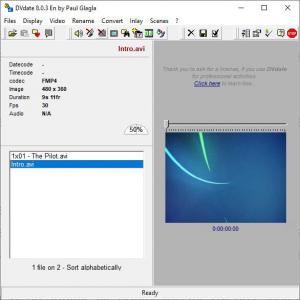DVdate
8.0.3
Size: 1.08 MB
Downloads: 1882
Platform: Windows All
DVdate provides you with a good number of tools for handling AVI files. It supports type 1 and type 2 DV files, and it lets you convert from one to another. The software lets you perform many other operations as well, like embedding date codes, creating subtitle files, correcting the video framerate, and others. It's an excellent utility to have around if you work with videos in AVI format more often than most people.
The application is distributed in a ZIP archive, and you only need to extract it and run it, without installing anything on your computer. It is compatible with numerous Windows versions, and it doesn't require any special tools or services to be running on your computer. Also, you don't need to sacrifice too many resources to run this piece of software.
You can import your AVI files onto the application's user interface by simply clicking and dragging them. Once imported, your files will show up in a list, on the left half of the window, and you can preview their footage on the right half, where you can go backwards and forwards by increments of a millisecond. Furthermore, the options you can find on the toolbar allow you to prepare and execute various operations, like modifying a video's date stamp to fix a time difference, edit a file's inlay, edit its scenes and more.
The software has a lot to offer in such a small package. The best part is that you can find its tools quickly and easily, without having to navigate through complex menus. Furthermore, its controls are well organized and highly responsive, so you won't find it difficult to manipulate your AVI files. You can use everything DVdate has to offer in various situations. For example, you can rely on it to convert the PAL or NTSC footage you import from a camcorder.
If you work with videos in AVI format, then DVdate is something you will want to have in your arsenal.
Pros
The application provides you with a good number of tools for handling AVI files. It comes in a small package, and you don't have to install anything.
Cons
Inexperienced users may want to spend some time with the application's documentation.
DVdate
8.0.3
Download
DVdate Awards

DVdate Editor’s Review Rating
DVdate has been reviewed by Frederick Barton on 22 Mar 2019. Based on the user interface, features and complexity, Findmysoft has rated DVdate 5 out of 5 stars, naming it Essential